Getting Started
Welcome to the WhatsApp Self-Serve Platform, a bundled solution of advanced tools and APIs to help you enable WhatsApp for your business. The self-serve, easy-to-implement solution is free to set up with no billing commitment or monthly subscription fees.
Review the WhatsApp commerce policy to start with WhatsApp Business. This determines what businesses are allowed on the WhatsApp Business Platform.
WhatsApp Self-Serve Platform is a web application that can manage WhatsApp Business Accounts and phone numbers. It can be accessed by signing in here: WhatsApp Self-Serve Platform.
Create An Account
- Navigate to Gupshup's homepage in your web browser and click on Login.
- Select Sign up here and enter your details. Alternatively, you can sign up using your Google, Facebook, or GitHub account.
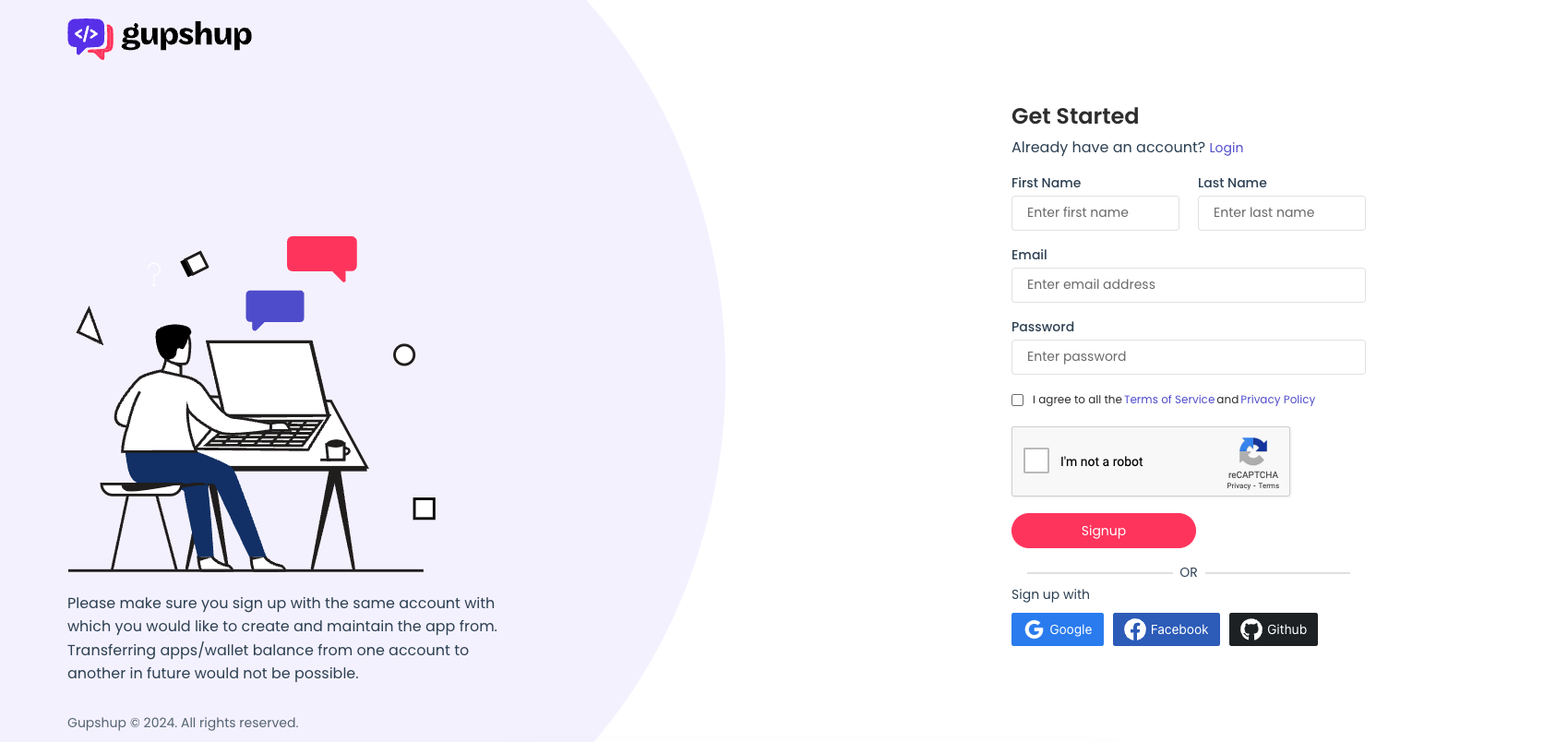
Info
The WhatsApp Self-Serve onboarding process varies for Direct Customers & Independent Software Vendors (ISVs) / Tech Providers (TPs).
If you are uncertain which category applies to you, please refer to Am I a direct customer or an ISV or TP ? for further clarification.
Direct Customers
To onboard a WhatsApp Business Account for a brand that your business owns, use the Embedded Sign-up guide.
ISVs / TPs
As Independent Software Vendors (ISVs) or Tech Providers (TPs), please refer to the Gupshup Partner Onboarding via Meta's Tech Provider Program.