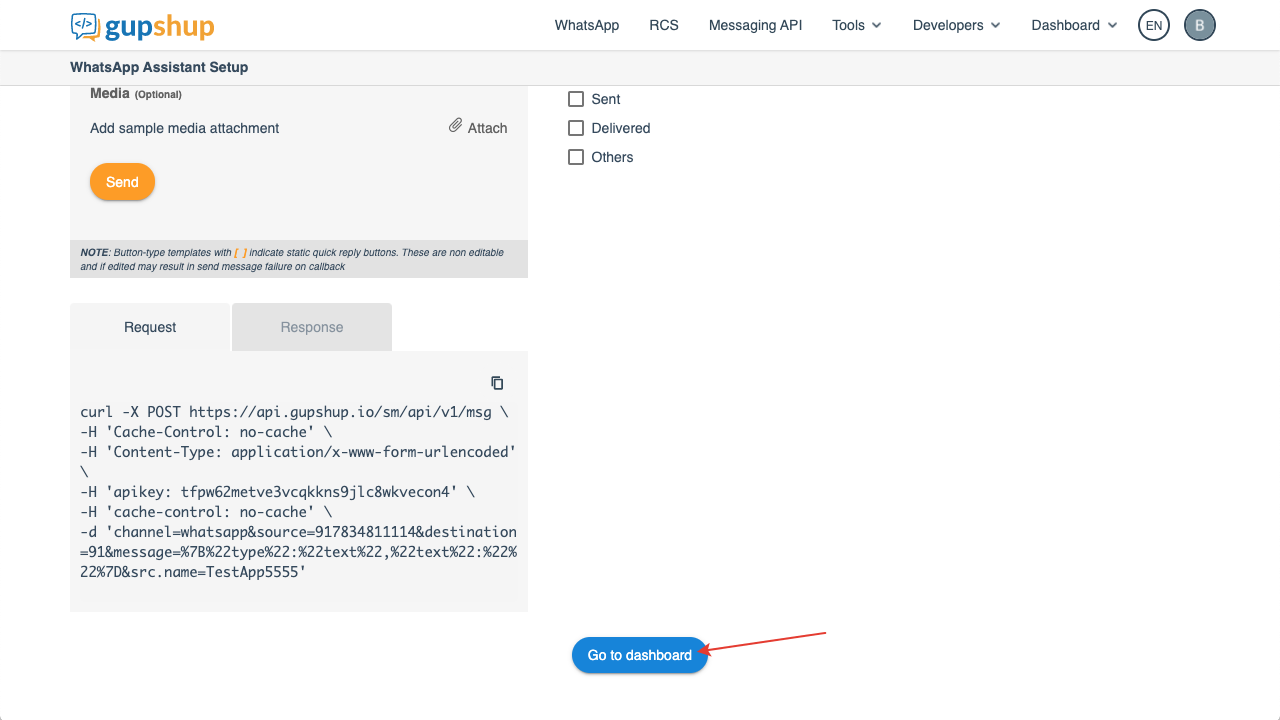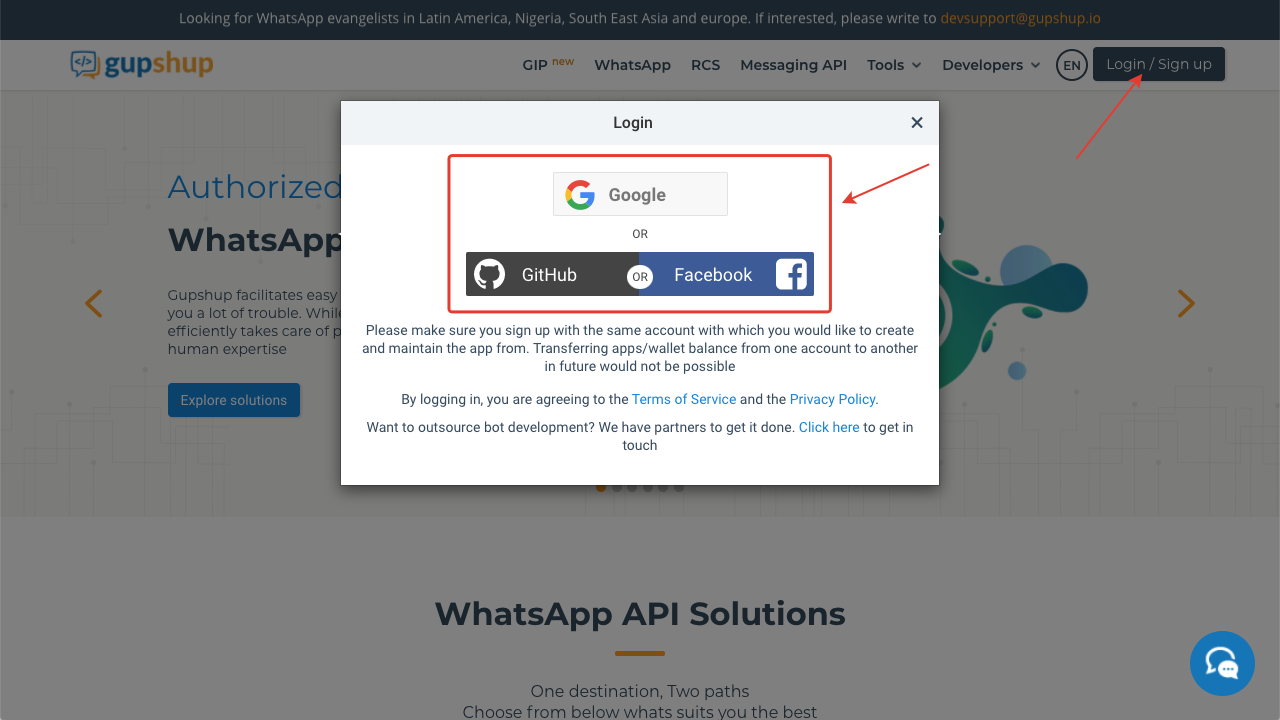
2. Click on the button "Create your first app"
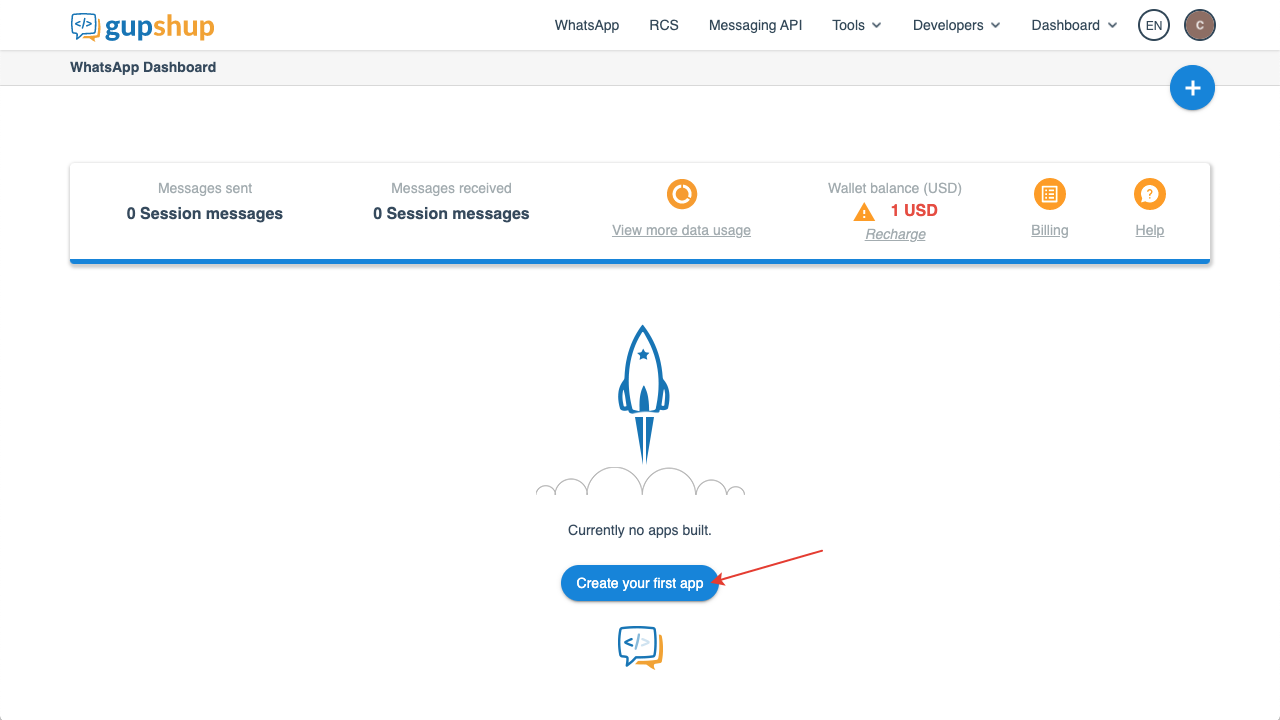
3. Click on the button "Access API"
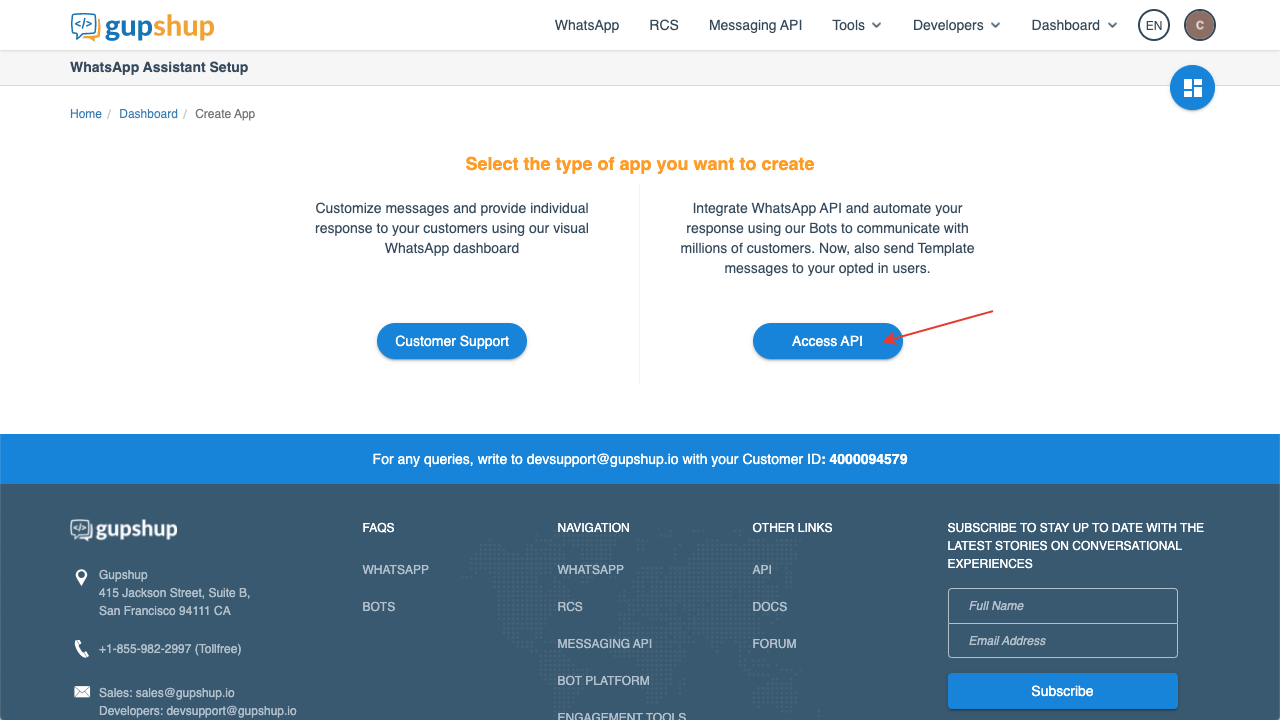
4. Enter any free app name and click the "Submit" button
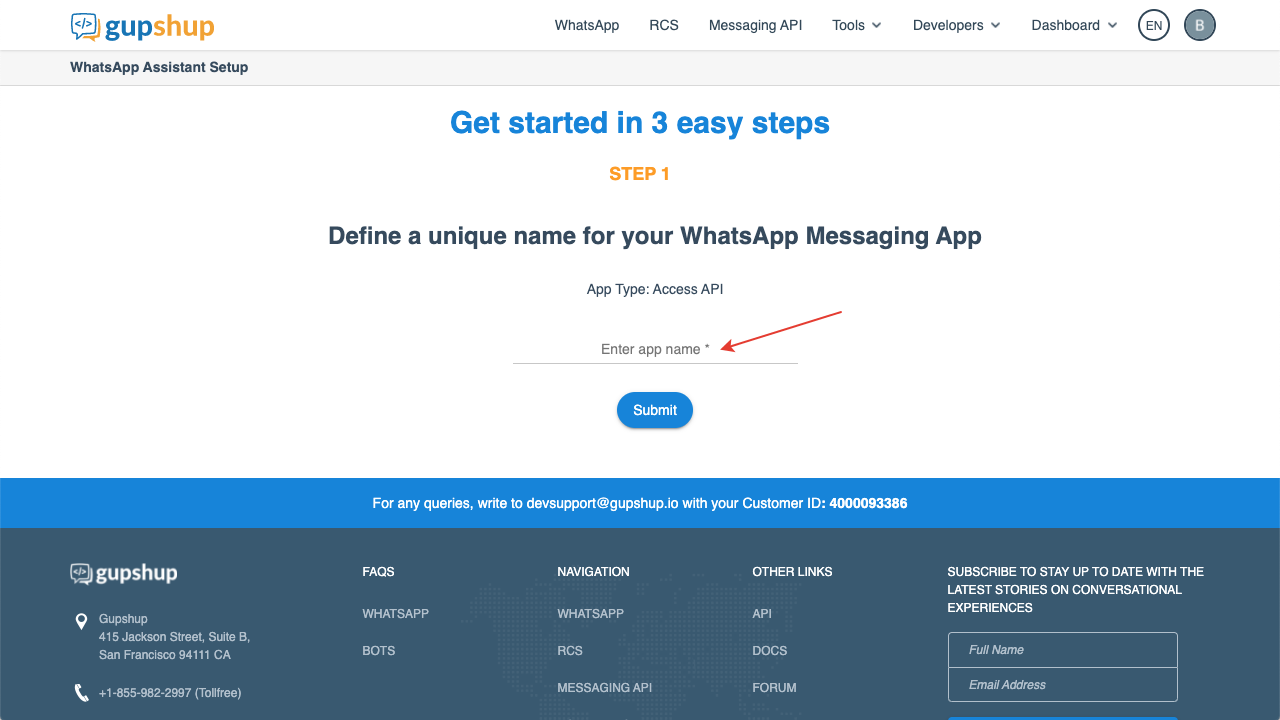
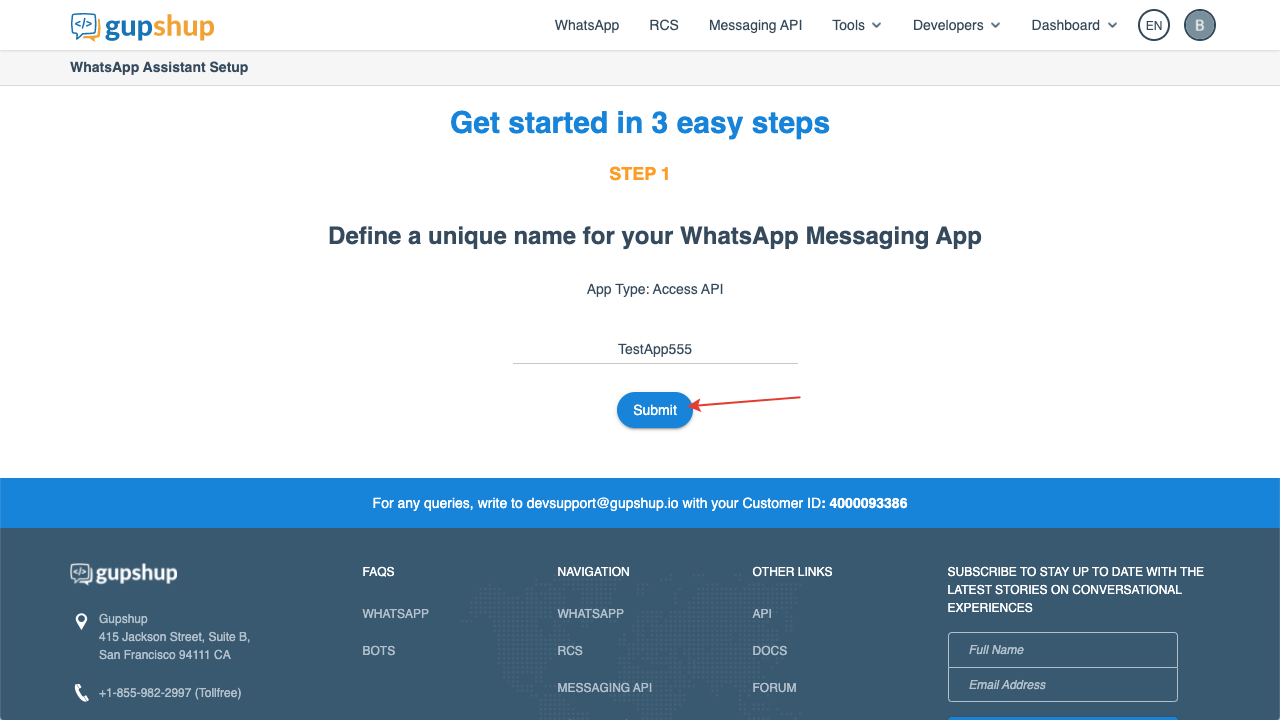
5. Scroll down the page and click "Next"
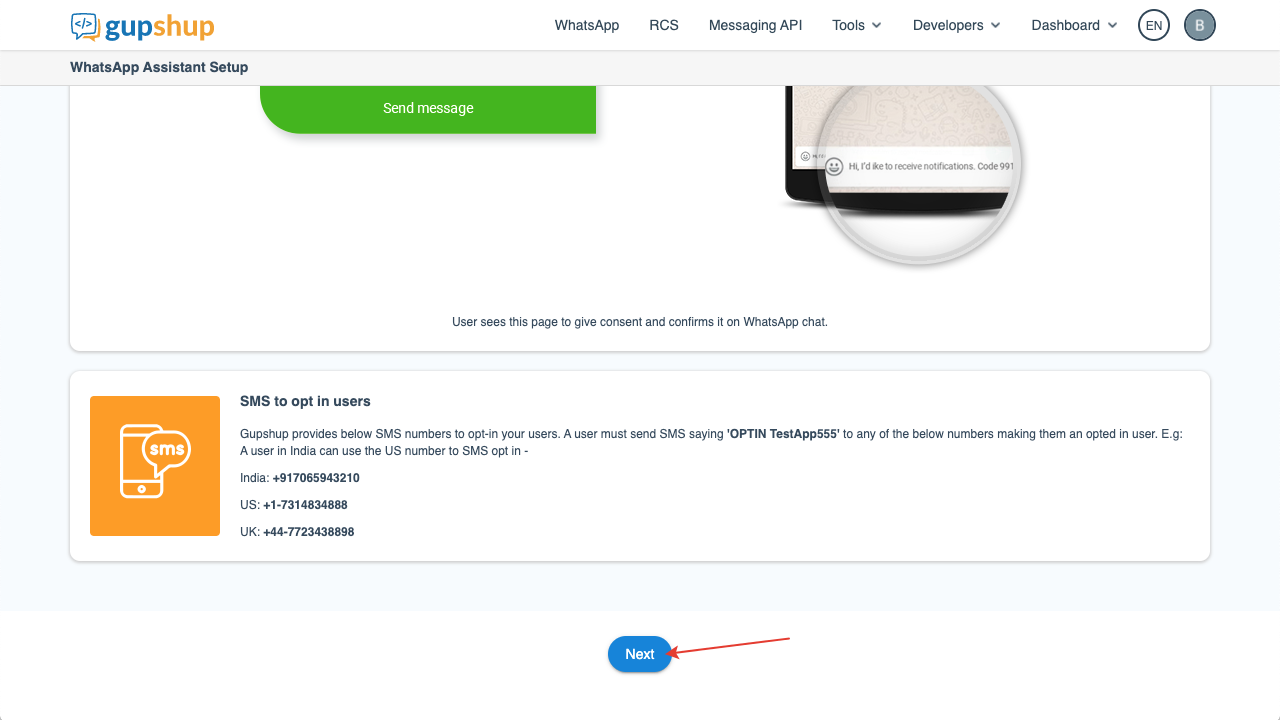
6. Next, the button "Go to dashboard" will appear below, click it to go. Your first Gupshup app is now complete.